My wallet
Updated the 14th of October 2024.
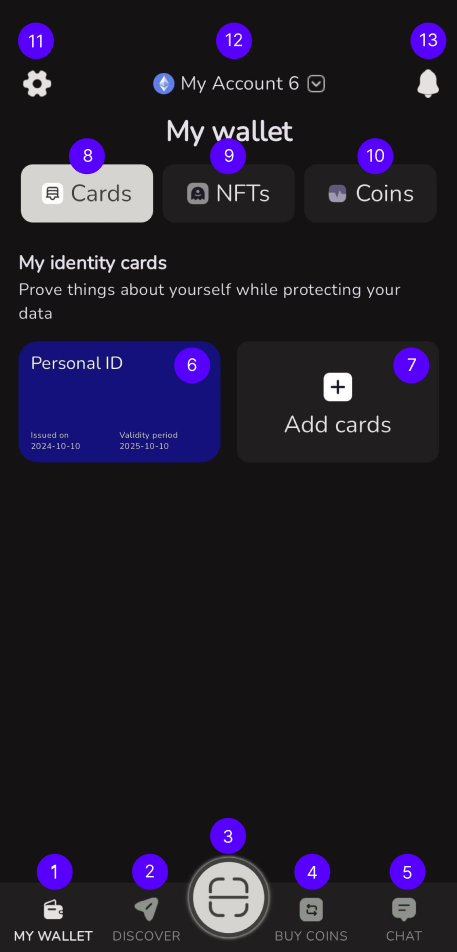
This is the main screen of the wallet where all verifiable credentials stored in the wallet are displayed.
- My Wallet: to access the main screen of the wallet (this screen) with all verifiable credentials represented as cards.
- Discover: to access the issuer marketplace of the wallet to get all the issuer links.
- Scan button.
- Buy coins: to access the wert.io exchange services to buy tokens and cryptos.
- Chat: to access the chat screen and send/receive messages as text and images from company support.
- Verifiable credentials stored in the wallet.
- Add cards: to access the issuer marketplace.
- Cards: to access the list of your cards
- NFT: to access the list of NFTs of the active crypto account.
- Coins: to access the list of cryptos and tokens of the active crypto account.
- Settings: to access the settings menu.
- Active crypto account: to access the list of crypto accounts.
- Notifications: to access the notification screen to read messages sent by support to all users.