Discover
Updated the 14th of October 2024.
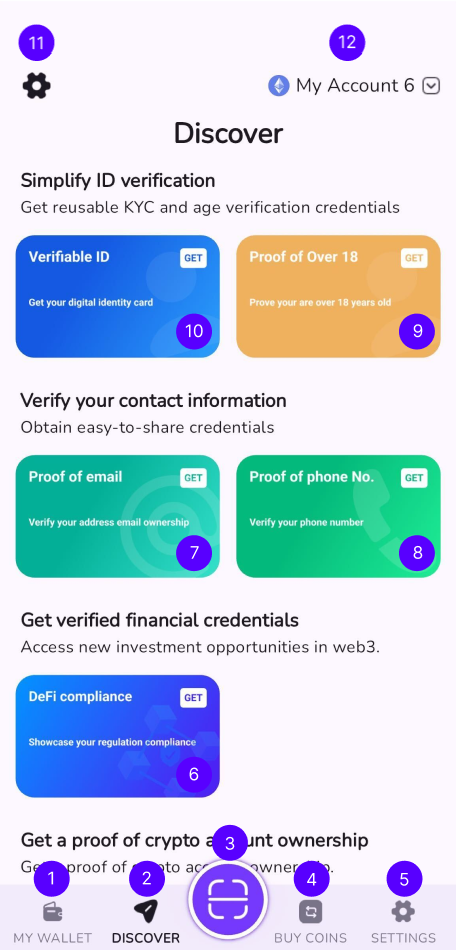
This is the Discover screen of the wallet to access issuers.
- My Wallet: to access the main screen of the wallet with all verifiable credentials represented as cards.
- Discover: to access the issuer marketplace of the wallet to get all the issuer links.
- Scan: to open the wallet scanner.
- Buy coins: to access the wert.io exchange services to buy tokens and cryptos.
- Settings: to access the settings menu.
- Issuer links.
- Issuer links.
- Issuer links.
- Issuer links.
- Issuer links.
- Settings: to access the settings menu.
- Active crypto account: to access the list of crypto accounts.
The issuer links depend on the configuration of the wallet.